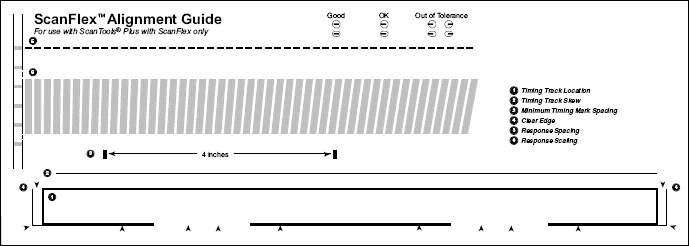The optional Scantron DesignExpert with PrintFlex module, using a PostScript laser printer, lets you print OMR forms on plain paper. For example, you can design OMR forms and then print them on high-quantity printing presses by Scantron Print Services or on your own laser printers, as required for your scanning applications. And, if you are designing OMR Laser Printer Only forms to print with Scantron standard form 103188 or 265914, you can print them on plain paper instead.
If you are using the MergePrint Utility, you can personalize both types of forms with variable information from a database using the Merge Wizard. With printed forms, the variable information is added during laser printing; with standard form 103188 or 265914, the variable information and the form itself are laser printed at the same time.
This is possible because PrintFlex lets you print all form elements, including timing marks. The Printer Alignment feature enables you to make printing adjustments to meet ScanFlex requirements, and Scantron DesignExpert’s built in tools sipports drawing OMR response grids, form ID marks, and timing marks and for managing print color and screen percentage.
MergePrint Utility with the optional PrintFlex module expands this capability by enabling you to print OMR forms on plain paper with a PostScript laser printer. Form printing and personalization can be performed at the same time if the merge template files provided by your application developer are set up for it. And, you can continue to personalize printed forms and standard form 103188 or 265914.
An additional PrintFlex feature allows you to export background form images, for each page of your form, for use with ScanTools software and your Scantron imaging scanner. These files can be merged with scanned form images, enabling scanning users to see data on forms in the context of the formatted areas of the form.
You can also perform "Blank" form printing, without personalization, using form design files provided by your application developer. This includes printing OMR forms on blank paper and printing OMR Laser Printer Only forms on blank paper instead of on Scantron Corporation DesignExpert standard form 103188 or 265914.
Instructions and tools, including the ScanFlex "Rules for Success" and the ScanFlex Alignment Guide, are provided with MergePrint Utility software to enable you to test the scannability of your PrintFlex laser printed forms. Additional ScanFlex and PrintFlex testing tools and information are provided with ScanTools Plus and Scantron DesignExpert software.
 PrintFlex
PrintFlex